Does anyone know a good software to mange your collection, i found the JSS diecast software but before downloading it i want to know if anyone got something better .
http://www.jsssoftware.com/products/jss_software.aspx
Diecast software
Re: Diecast software
I've been using Die Cast Database for a number of years. It was designed my Douglas I met on DX, the software isn't perfect (a bit bugging), but it works and it's FREE, and free is good. It allows you to manage current collection, wish and sold items. Also create groups and provides statistical information by running reports.
Here's a link:
https://skydrive.live.com/?cid=1db094e1 ... AE2E04!105" onclick="window.open(this.href);return false;


Here's a link:
https://skydrive.live.com/?cid=1db094e1 ... AE2E04!105" onclick="window.open(this.href);return false;


Re: Diecast software
How do you delete an item, i'm not able to do it. 
Re: Diecast software
I have to ask did you use the delete button - bottom of screen? If yes then try this:GP246 wrote:How do you delete an item, i'm not able to do it.
1) Click on item to view
2) Hit add URL - Bottom of screen
3) Cancel the request
4) Try to delete now
Re: Diecast software
It doesn't work i have this from 10 minute now
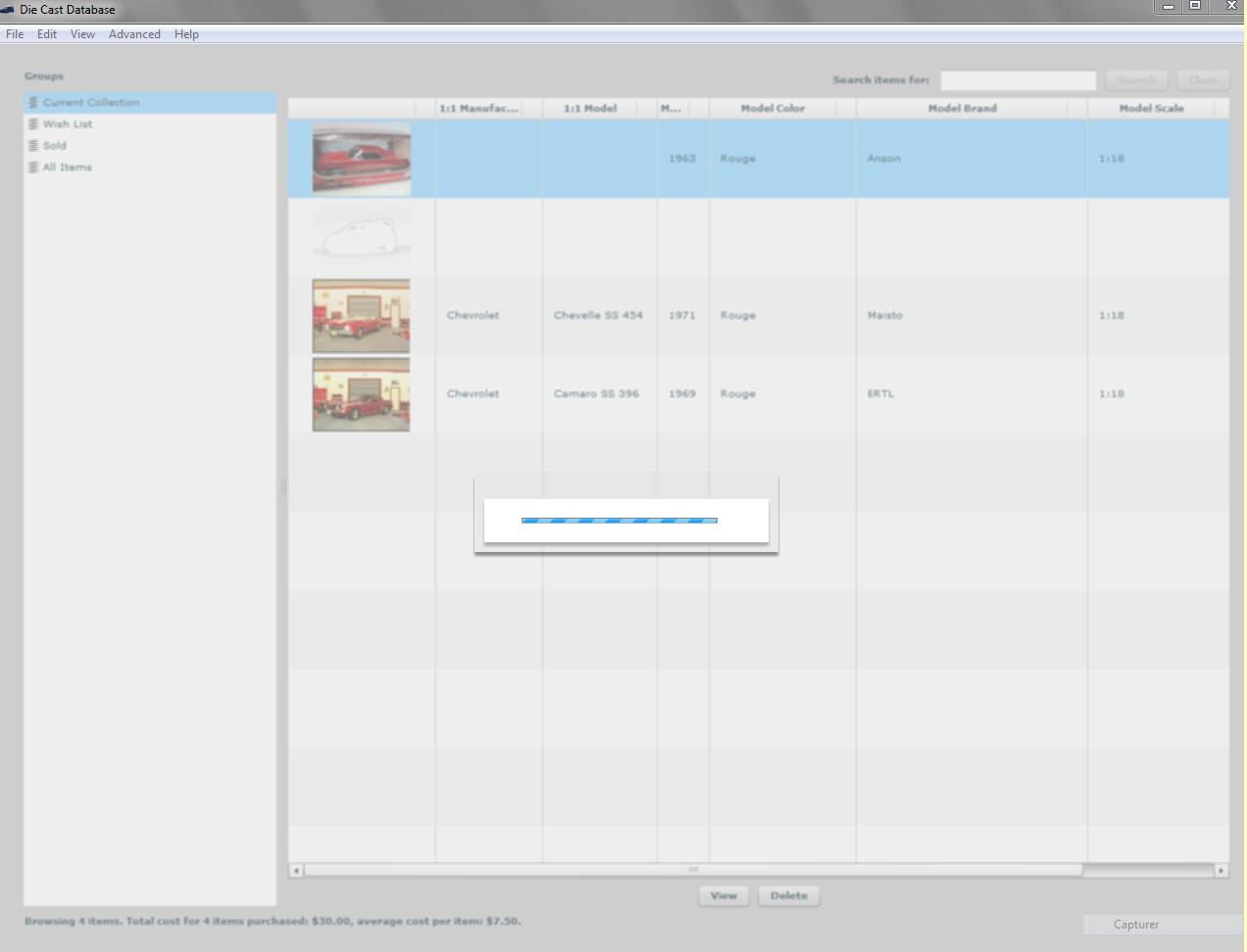
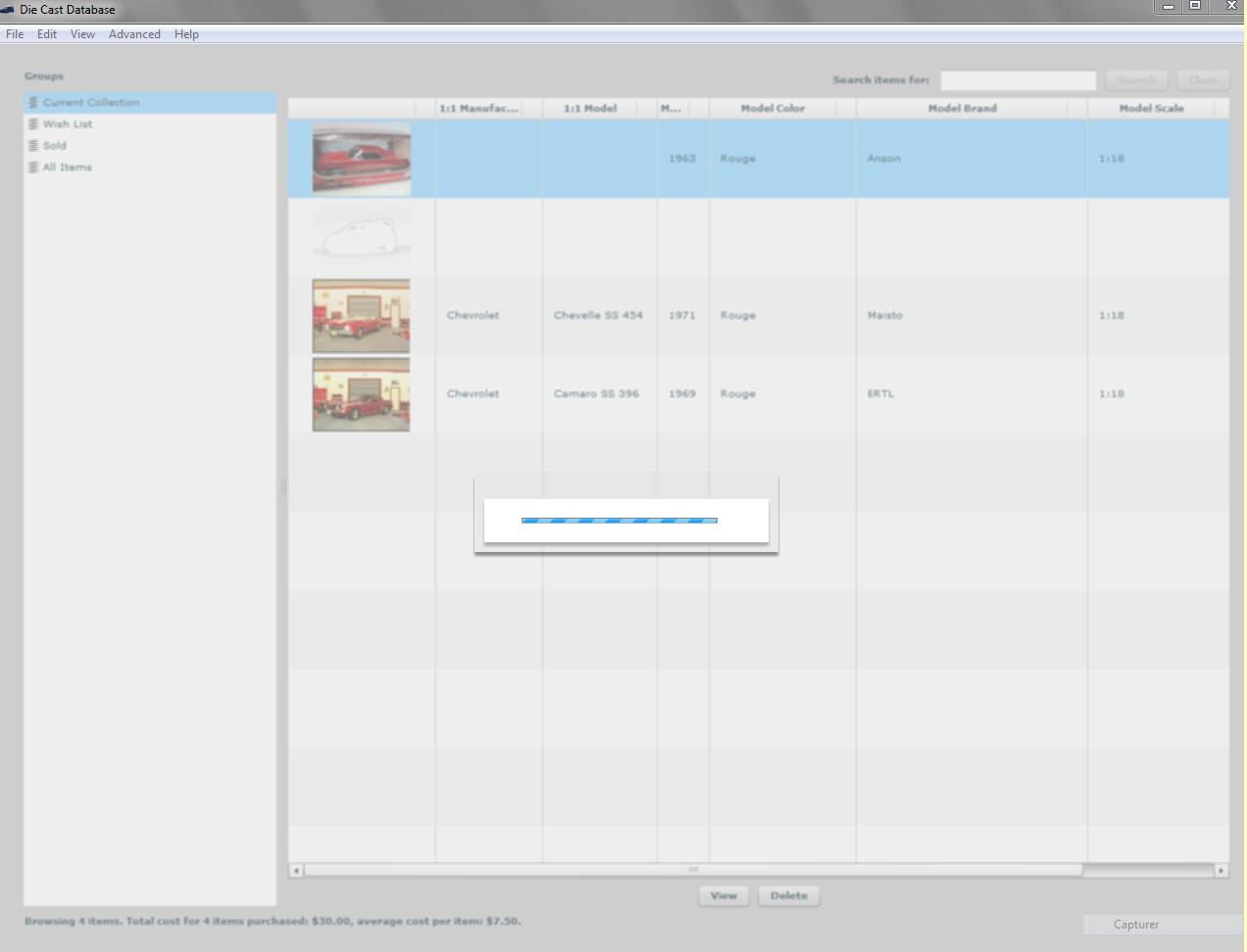
Re: Diecast software
I see, go to your Windows Task Manager and terminate program. Then restart the program.
Re: Diecast software
I tried this many time, i think i'm gone to reinstall the program.
Re: Diecast software
I don't understand, it keeps happening or automatically locks after you restart?GP246 wrote:I tried this many time, i think i'm gone to reinstall the program.
Re: Diecast software
yes it's impossible to delete anything or place an item in the wish list, any idea?
Re: Diecast software
Sorry I wish I could help more, without being there its a bit challenging... Like I said I've been using it for few years, 300 plus cars catalogued. The program isn't perfect, definitely some bugs...GP246 wrote:yes it's impossible to delete anything or place an item in the wish list, any idea?
Re: Diecast software
It work if you place new items in the current collection but if you made a mistake or sold one you can't delete it after....it's a mystery. 
Re: Diecast software
Try this:GP246 wrote:It work if you place new items in the current collection but if you made a mistake or sold one you can't delete it after....it's a mystery.
1) Click on item to delete
2) Hit add URL - Bottom of screen
3) Cancel the request
4) Try to delete now
Re: Diecast software
No still imposible to delete anything, by the way which version do you have?
Re: Diecast software
V0.9
Re: Diecast software
Ok i got the 0.9.1 maybe that's why ?
Where can i get the 0.9
Where can i get the 0.9



